Testing this new site
Page 1 of 1
 Testing this new site
Testing this new site
We will use this site to test new features and create a compilation of everything (hopefully) when it's in a "completed" state.

JimS_61- Posts : 115
Join date : 2020-05-30
Age : 63
Location : Wyckoff, NJ
 Re: Testing this new site
Re: Testing this new site
All of these items are done in the Quick Reply box.
The following functions are done by highlighting the text, then selecting one of the buttons at the top.
This is Bold
This is Italics
This is Underline
This is Strikethrough
That's an even bigger PITA because it puts <CR+LF> after each line, despite the fact that I changed it in the text. Won't be using that one.
Ordered list doesn't work at all. Complete screw up. Waste of time, don't use it.
This is a line break
This is another line break
Going to redo this without putting in the line break code. I'm sure it's the same thing
This is a line non-break
This is another line non-break
Actually that's better. No extra <CR+LF> after each line.
Ok, that was idiotic. No duh...
LOL...now I understand.
That code for spoiler works stupidly. WOT and doesn't even change the background color of the text box.
Retarded...doesn't hide anything.
Insert table
Again, retarded
That's stupid. One big box with all the text in it. I'll try tabbing.
Tabbing doesn't do anything. Maybe spacing?
CWOT...nix tables
Host an image. I think that requires a URL.
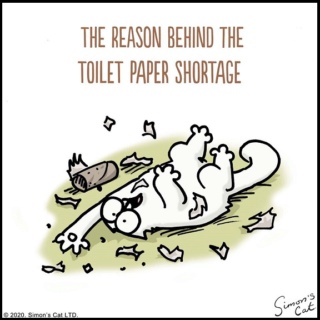
That's stupid. Uploads your file to servimg.com and gives you a URL to it in the code.
Insert Image
Now THAT is the one you need the image already being hosted somewhere on the 'net and put in the URL. Let me try it with the image I just uploaded.
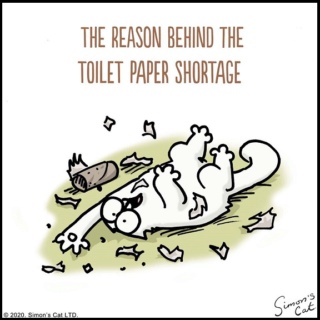
No duh. That's what the previous one did. I just copied the URL from the first line of code and pasted it here.
Insert a link...
Tired of Board of Protectors website
Ok, that works. The link is embedded into the (optional) text you put in the box.
Insert a YouTube video. You must be kidding. Ok...here goes.
You must be kidding. Ok...here goes.
Yay!!! It even shows the image. Can't do that on BoP, I think.
Insert a Dailymotion video...WTF is that?!??
Ok...need a URL for that.
Weird, but works.
Ok...pretty useless I think.
Font Size
You can do Font Size 10 to Font Size 24
You can color your text differently
Change your font style
Remove Text Formatting
That doesn't do anything. Dain bramage
More/Less buttons changes the menu at the top for what you can select. No brainer
This gives you subscript X2
This gives you superscript X2
Holy moly....text scrolls across the screen. That's totally useless.
Ok....now that I see how it works, I have to warn everyone if they can get dizzy or seasick from watching scrolling text, DON'T WATCH THIS PART!!!!
I'm dizzy now.
[rand]Random[/rand]
That didn't work. Try this between the asterisks.
*[rand][/rand]*
AKIMOV
Yes, this is Akimov in 4. We have the manual for the rundown test, you did this before on--
(listens)
Well in the program there are instructions of what to do, and then a lot of things are crossed out.
What should I-- ?
(listens)
AKIMOV
Are you sure? Right. Thank you.
He hangs up. Turns to Toptunov.
AKIMOV
He says to follow the crossed out instructions.
TOPTUNOV
Then why were they crossed out?
I have to ask, why is Rand there when it doesn't do anything!
Current date: 06.06.2020
Current time: 13:11:51
Insert unformatted text?
Doesn't seem to do anything.
Switch editor mode toggles editor mode. No biggie. That's all the buttons above.
Doing tables adds an additional <CR> each time you preview or post, even if you're not modifying that section.
The following functions are done by highlighting the text, then selecting one of the buttons at the top.
This is Bold
This is Italics
This is Underline
This is
Align Left
Align Left
This is
Align Center
Align Center
This is
Align Right
Align Right
This is
text that is
Justified
I just noticed that Justified doesn't seem to work.text that is
Justified
- This is List Text 1
This is List Text 2
This is List Text 3
This is List Text 4
- I'm
Going
To
Try
This
Again
- That's annoying and doesn't work right.
- I think
- you have to do it
- on each line
- which is a PITA
That's an even bigger PITA because it puts <CR+LF> after each line, despite the fact that I changed it in the text. Won't be using that one.
Ordered list doesn't work at all. Complete screw up. Waste of time, don't use it.
This is a line break
This is another line break
Going to redo this without putting in the line break code. I'm sure it's the same thing
This is a line non-break
This is another line non-break
Actually that's better. No extra <CR+LF> after each line.
I have no idea what Quote does
Ok, that was idiotic. No duh...
- Code:
Code....WTF is that??
LOL...now I understand.
- This is a spoiler:
That code for spoiler works stupidly. WOT and doesn't even change the background color of the text box.
Retarded...doesn't hide anything.
Insert table
| Insert Table Here |
| Try doing A Table With multiple Carriage Returns |
Tabbing doesn't do anything. Maybe spacing?
| One Two Three Four |
Host an image. I think that requires a URL.
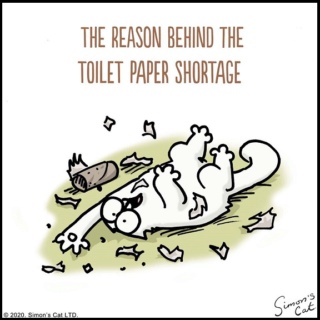
That's stupid. Uploads your file to servimg.com and gives you a URL to it in the code.
Insert Image
Now THAT is the one you need the image already being hosted somewhere on the 'net and put in the URL. Let me try it with the image I just uploaded.
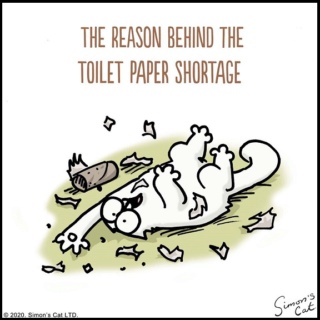
No duh. That's what the previous one did. I just copied the URL from the first line of code and pasted it here.
Insert a link...
Tired of Board of Protectors website
Ok, that works. The link is embedded into the (optional) text you put in the box.
Insert a YouTube video.
Yay!!! It even shows the image. Can't do that on BoP, I think.
Insert a Dailymotion video...WTF is that?!??
Ok...need a URL for that.
Weird, but works.
Header format 2
Header format 3
Header format 4
Ok...pretty useless I think.
Font Size
You can do Font Size 10 to Font Size 24
You can color your text differently
Change your font style
Remove Text Formatting
That doesn't do anything. Dain bramage
More/Less buttons changes the menu at the top for what you can select. No brainer
This gives you subscript X2
This gives you superscript X2
Holy moly....text scrolls across the screen. That's totally useless.
Ok....now that I see how it works, I have to warn everyone if they can get dizzy or seasick from watching scrolling text, DON'T WATCH THIS PART!!!!
I'm dizzy now.
[rand]Random[/rand]
That didn't work. Try this between the asterisks.
*[rand][/rand]*
AKIMOV
Yes, this is Akimov in 4. We have the manual for the rundown test, you did this before on--
(listens)
Well in the program there are instructions of what to do, and then a lot of things are crossed out.
What should I-- ?
(listens)
AKIMOV
Are you sure? Right. Thank you.
He hangs up. Turns to Toptunov.
AKIMOV
He says to follow the crossed out instructions.
TOPTUNOV
Then why were they crossed out?
I have to ask, why is Rand there when it doesn't do anything!
Current date: 06.06.2020
Current time: 13:11:51
Insert unformatted text?
Doesn't seem to do anything.
Switch editor mode toggles editor mode. No biggie. That's all the buttons above.
Doing tables adds an additional <CR> each time you preview or post, even if you're not modifying that section.

JimS_61- Posts : 115
Join date : 2020-05-30
Age : 63
Location : Wyckoff, NJ
Page 1 of 1
Permissions in this forum:
You cannot reply to topics in this forum|
|
|
